简介
kind 让你能够在本地计算机上运行 Kubernetes。 使用这个工具需要你安装 Docker 或者 Podman。
kind 的 Quick Start 页面展示开始使用 kind 所需要完成的操作。
安装
第一步,下载kind
# For AMD64 / x86_64
[ $(uname -m) = x86_64 ] && curl -Lo ./kind https://kind.sigs.k8s.io/dl/v0.23.0/kind-linux-amd64第二步, 移动kind文件
将下载好的二进制文件移动到/usr/local/bin/文件夹下
sudo mv ./kind /usr/local/bin/kind
第三步, 配置PATH环境变量
这里因为使用的是zsh, 所以修改的是.zshrc, 如果你使用的是bash. 请修改.bashrc
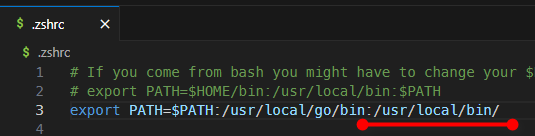
第四步, 使用配置文件创建cluster
默认创建出来的集群名字为 kind, 如果想自定义集群名字,可以使用--name 是可选参数
kind create cluster --config=kindcluster.yaml
下面为创建集群时的配置文件kindcluster.yaml
kind: Cluster
apiVersion: kind.x-k8s.io/v1alpha4
nodes:
- role: control-plane
kubeadmConfigPatches:
- |
kind: InitConfiguration
nodeRegistration:
kubeletExtraArgs:
node-labels: "ingress-ready=true"
extraPortMappings:
- containerPort: 80
hostPort: 80
protocol: TCP
- containerPort: 443
hostPort: 443
protocol: TCP
- role: worker
- role: worker创建成功后如下面所示, 可以使用kubectl get nodes 来获取所有的节点来确认是否创建成功
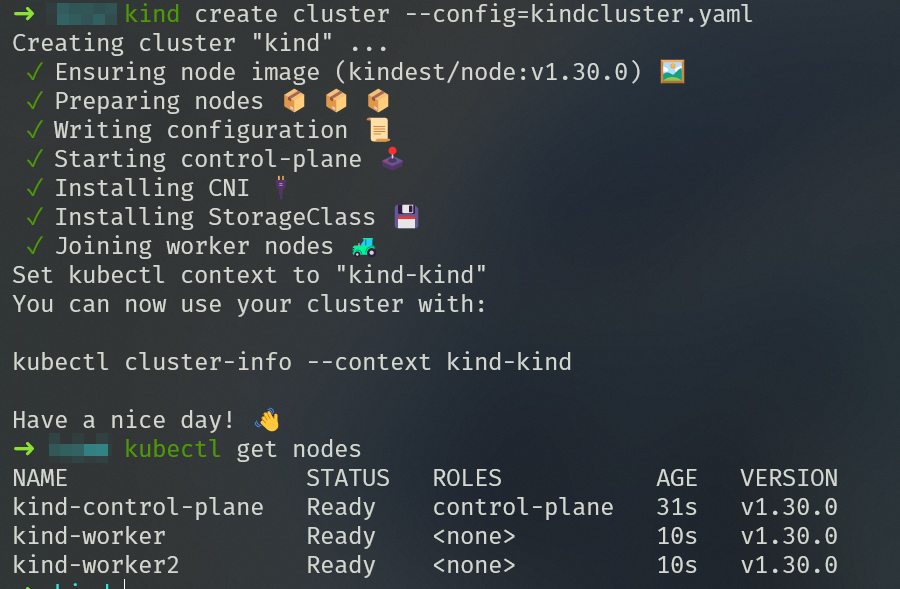
可能的问题
端口已经被占用
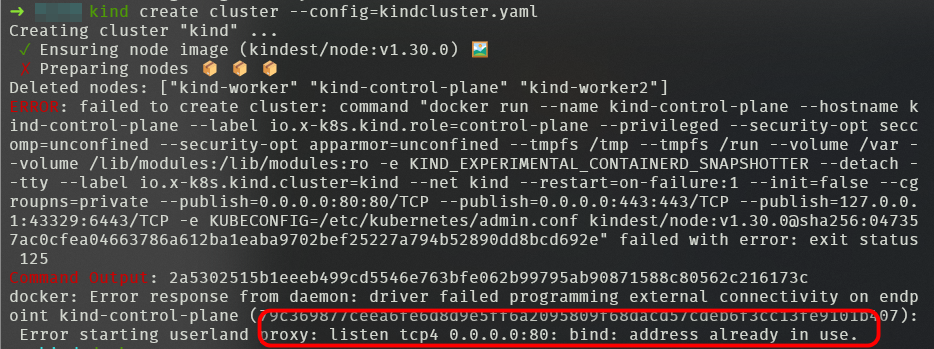
解决方法:
使用netstat -tulpn命令查看端口状态, 可以看到80 端口的确是被占用了
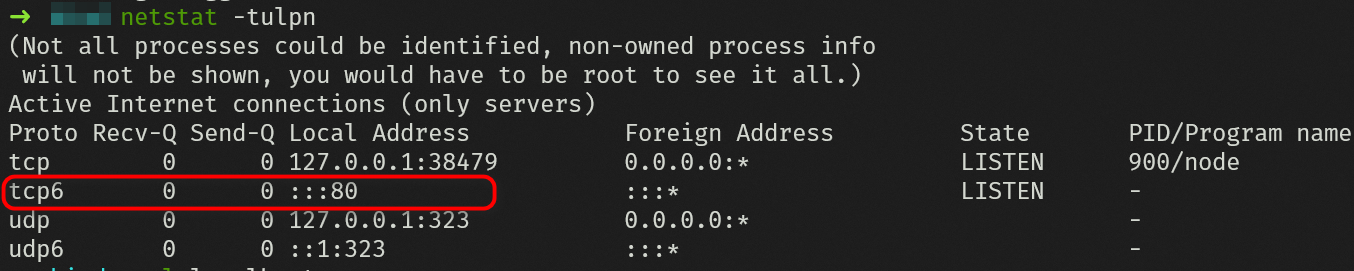
注: 如果没有netstat命令,可以使用 sudo apt install net-tools 安装
在浏览器中输入localhost, 发现是Debian的默认的Apache服务器在占用
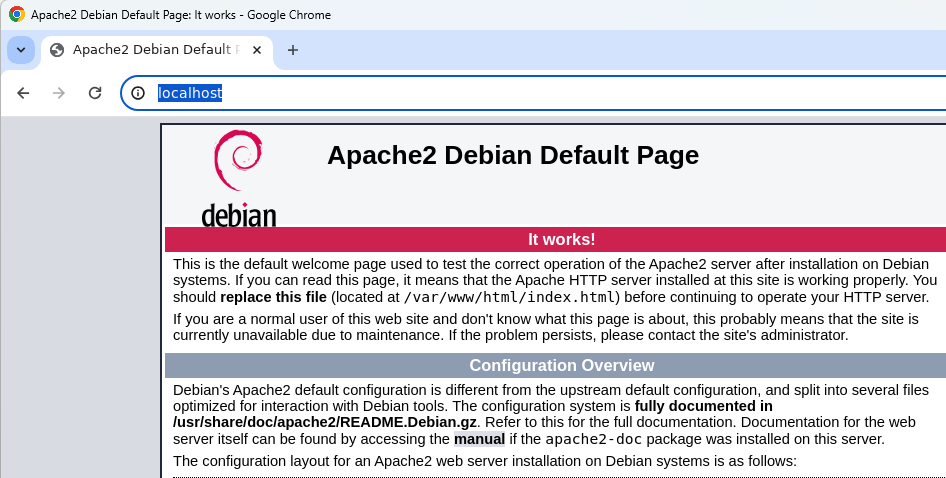
使用命令sudo systemctl disable apache2 && sudo systemctl stop apache2禁用Apache
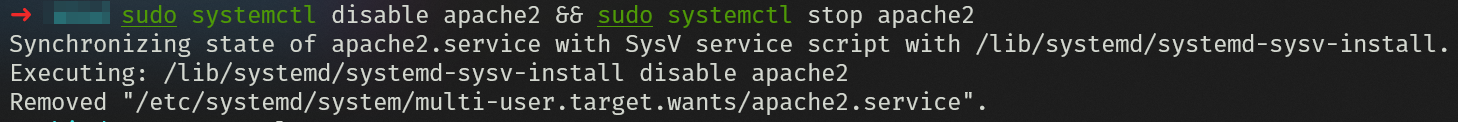


评论区