视频观看地址:https://open.douyin.com/player/video?vid=7365055258772426025&autoplay=0
问题1
How many pods exist on the system?
In the current(default) namespace.
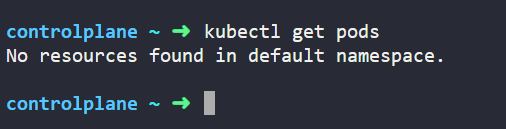
说明: 使用 kubectl get pods 命令, 所以答案是 0
问题2
Create a new pod with the
nginximage.
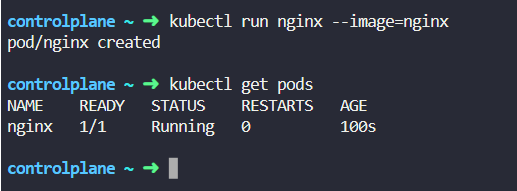
说明: 使用 kubectl run nginx --image=nginx 命令
问题3
How many pods are created now?
Note: We have created a few more pods. So please check again.
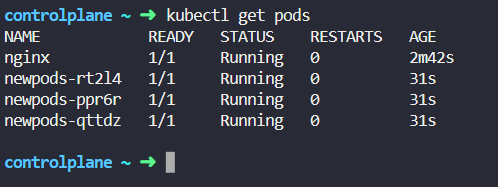
说明: 使用 kubectl get pods 命令 所以答案是 4
问题4
What is the image used to creat the new pods?
You must look at one of the new pods in detail to figure this out.
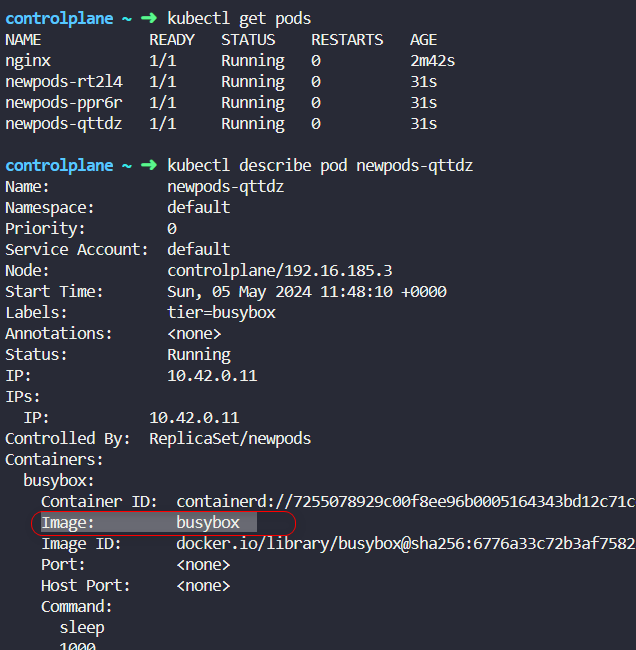
说明: 使用 kubectl describe pod xxxx 命令, 然后查看Image字段
问题5
Which nodes are these pods placed on?
You must look at all the pods in detail to figure this out.
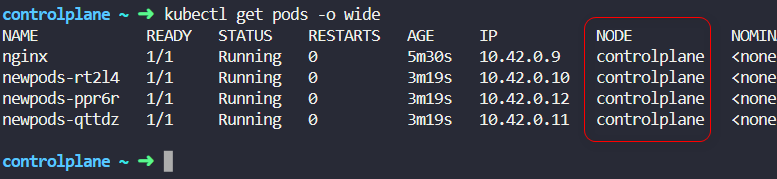
说明: 使用 kubectl get pods -o wide 命令, 然后查看 NODE 列
问题6
How many containers are part of the pod
webapp?Note: We just created a new POD. Ignore the state of the POD for now.
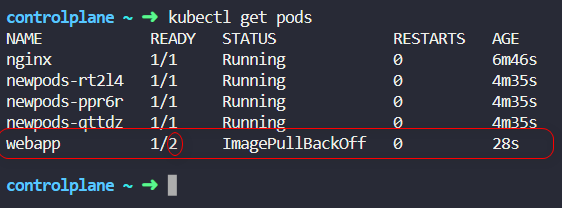
说明: 使用 kubectl get pods 命令, 然后查看 READY 列
问题7
What images are used in the new
webapppod?You must look at all the pods in detail to figure this out.
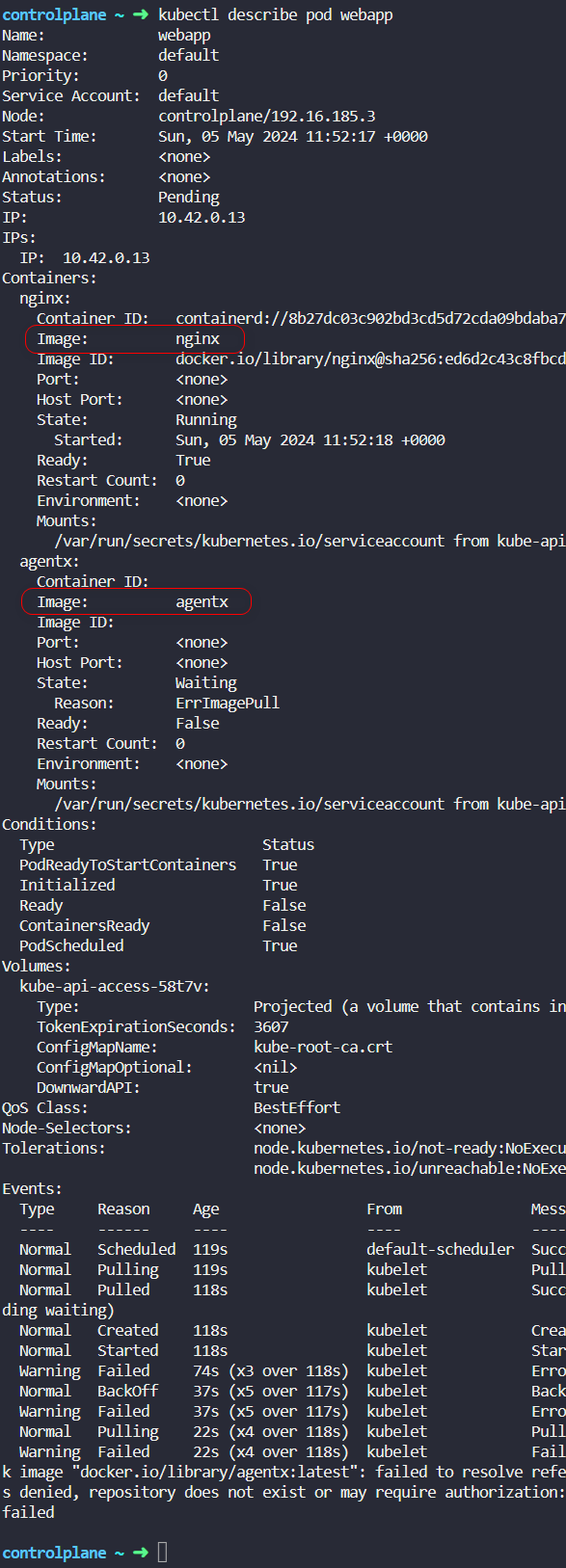
说明: 使用 kubectl describe pod XXXX 命令, 然后查看 Image 字段
问题8
What is the state of the container
agentxin the podwebapp?Wait for it to finish the
ContainerCreatingstate
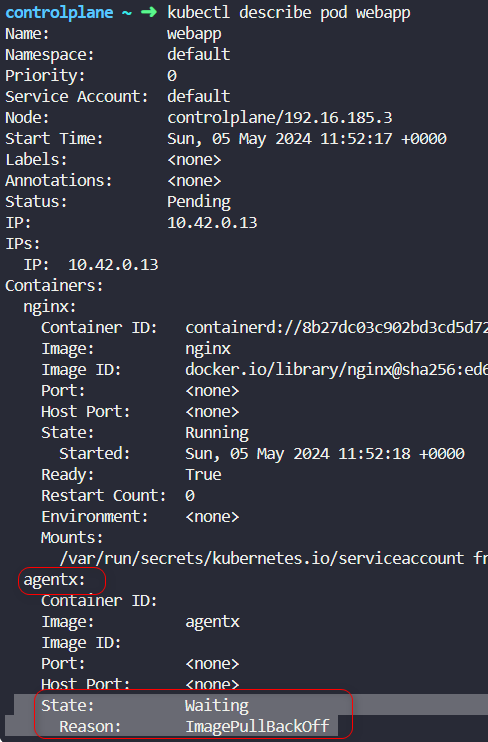
说明: 使用 kubectl describe pod XXXX 命令, 然后查看 State 字段
问题9
Why do you think the container
agentxin podwebappis in error?Try to figure it out from the events section of the pod.
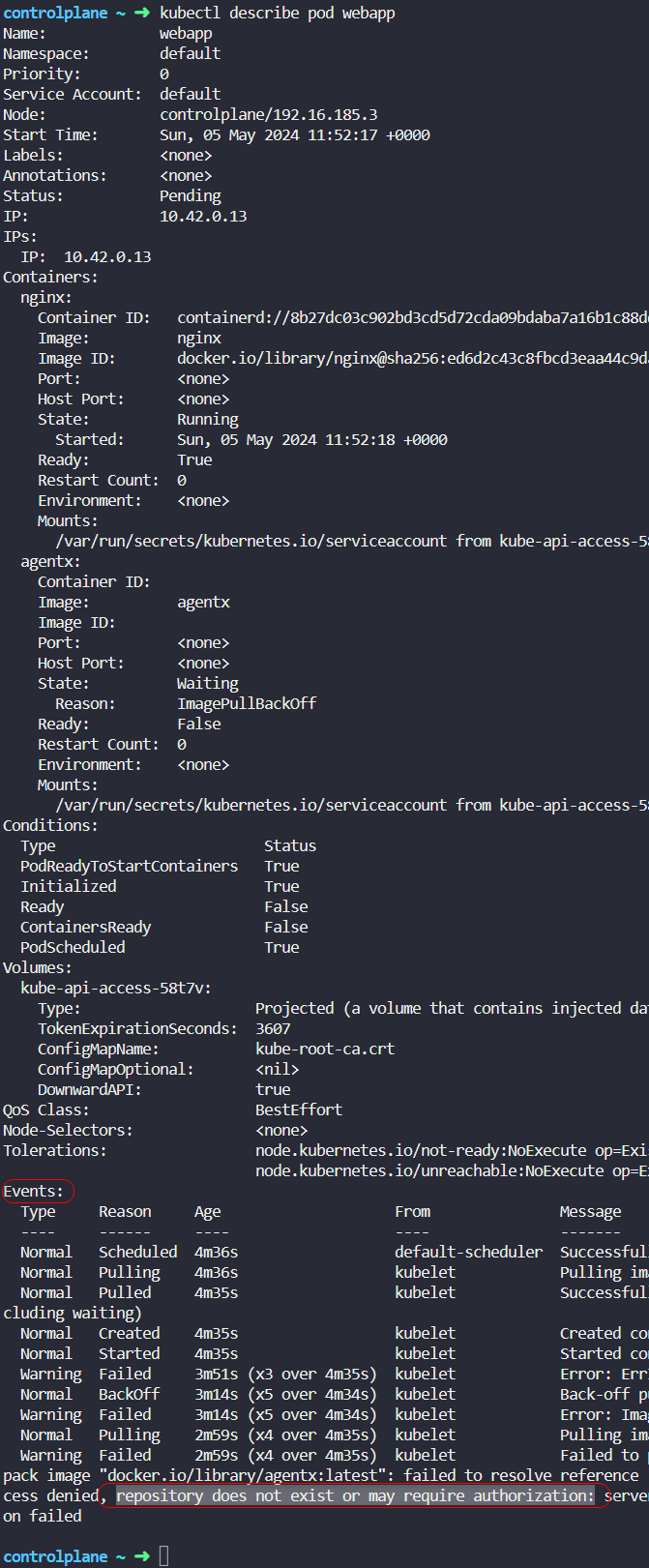
说明: 使用 kubectl describe pod XXXX 命令, 然后查看 Events 部分
问题10
What does the
READYcolumn in the output of thekubectl get podscommand indicate?
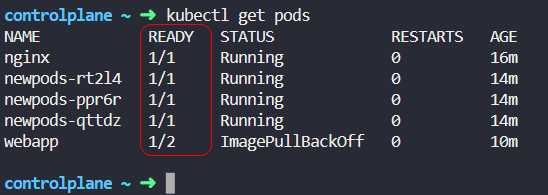
说明: 使用 kubectl get pods 命令可以查看READY 列,列的意义为意义为: POD中处于Running 状态中的容器数量/POD中容器的总数量(Running Containers in POD/Total Containers in POD)
问题11
Delete the
webappPod.Once deleted, wait for the pod to fully terminate.
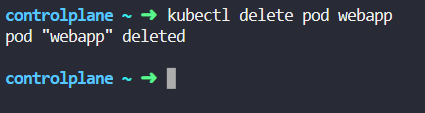
说明: 使用 kubectl delete pod 命令
问题12
Create a new pod with the name
redisand the imageredis123.Use a pod-definition YAML file. And yes the image name is wrong!
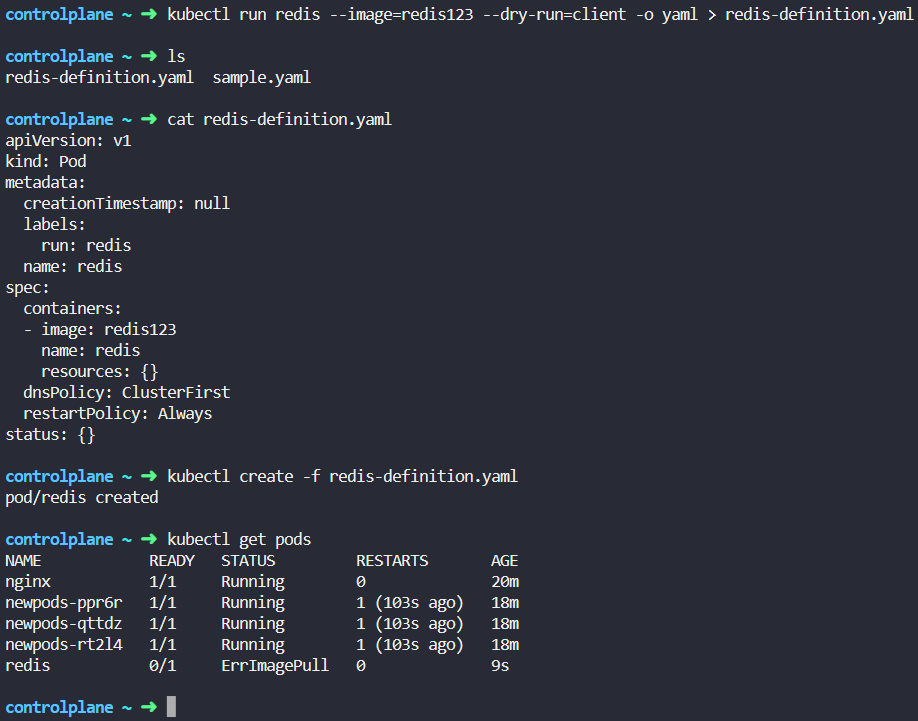
说明:
首先:使用 kubectl run redis --image=redis123 --dry-run=client -o yaml > redis-definition.yaml 命令生成yaml
然后: 使用 kubectl apply -f redis-definition.yaml 命令创建
最后: 使用 kubectl get pods 命令查看
问题13
Now change the image on this pod to
redis.Once done, the pod should be in a
runningstate.
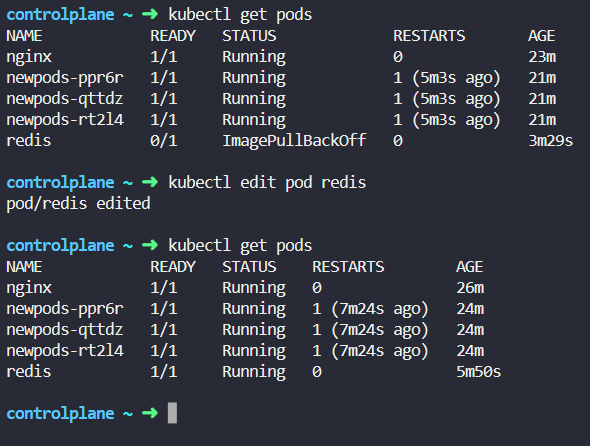
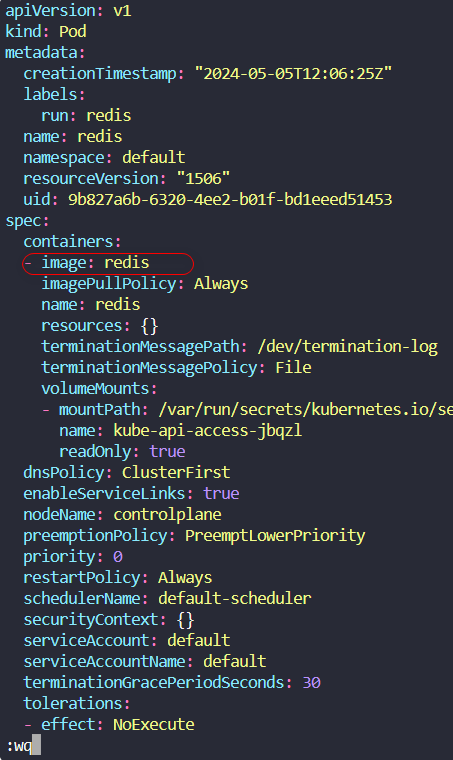
说明: 使用 kubectl edit pod redis 命令编辑 image 字段


评论区